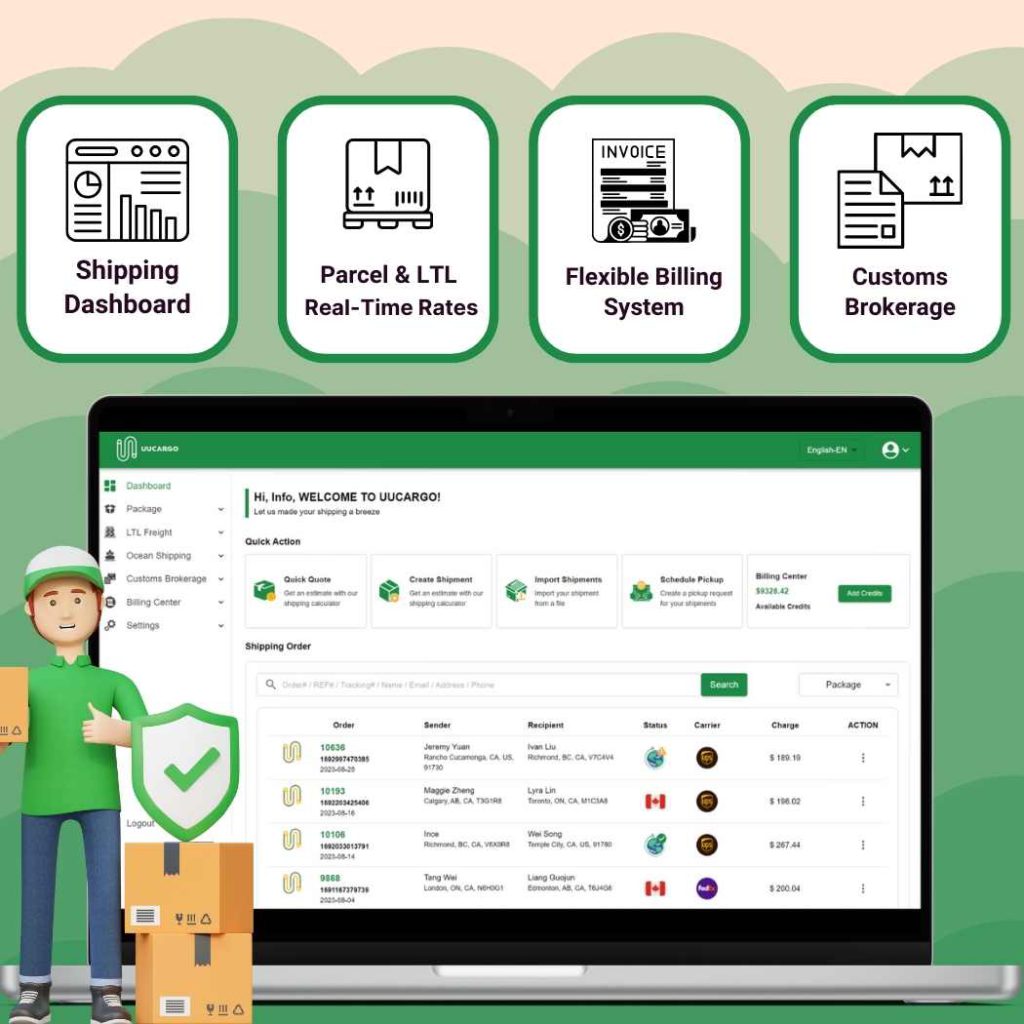When shipping pallets to Amazon Fulfillment Centers, confirming your carrier and pallet information is a crucial step to ensure your shipment is processed efficiently and accurately. This process varies depending on whether you’re using an Amazon-partnered carrier or a non-partnered carrier. Here’s how to navigate this step seamlessly, with insights on how UUCargo can assist in optimizing this process for your shipments
Table of Contents
Amazon’s Fulfillment by Amazon (FBA) program has become a cornerstone for retailers aiming to amplify their online sales. However, the logistics involved, particularly shipping to Amazon Fulfillment Centers, can appear complex. This extended guide breaks down the process into digestible steps, highlighting how UUCargo offers unbeatable shipping rates and expert guidance to streamline your journey.
What is Amazon FBA?
Amazon has one of the most advanced fulfillment networks in the world. With Fulfilment by Amazon (FBA), you store your products in Amazon’s fulfilment centres, and they will pick, pack, ship, and provide customer service for these products. FBA can help you scale your business and reach more customers.
Detailed Steps for Amazon FBA Shipping
Step 1: Creating an FBA Shipment with "Send to Amazon"
The “Send to Amazon” feature is a game-changer, simplifying the inventory replenishment process. Here’s how to utilize it effectively:
- Initiate Your Shipment: Log into Seller Central, navigate to the “Manage All Inventory” section, select the products for shipment, and opt for “Send/Replenish Inventory.”
- Shipment Creation Workflow: The simplified workflow prompts you to specify the quantity of each SKU you’re sending. Leveraging this tool allows for a smoother operation, cutting down the time spent on administrative tasks.
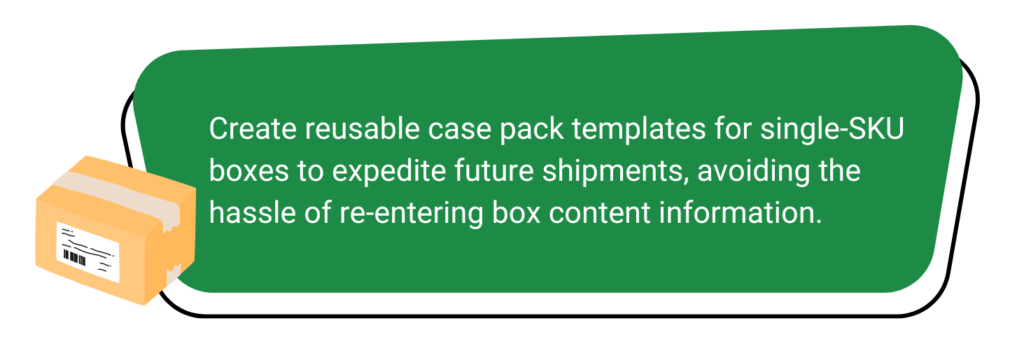
Step 2: Packing Your Products Properly
Efficient packing is pivotal to ensuring your products arrive safely and are processed quickly by Amazon. Here’s what you need to know:
- Sorting SKUs: Amazon’s system will guide you on which SKUs can be packed together based on size, weight, and handling requirements.
- Box Content Information: Whether packing in a single box or multiple boxes, accurately providing this information is critical. You have options:
- Single Box: For items that fit into one box, confirm the box’s weight and dimensions.
- Multiple Boxes: For items requiring several boxes, detail the contents of each box. You can input this information via a web form, upload an Excel sheet, or opt for Amazon’s manual processing.
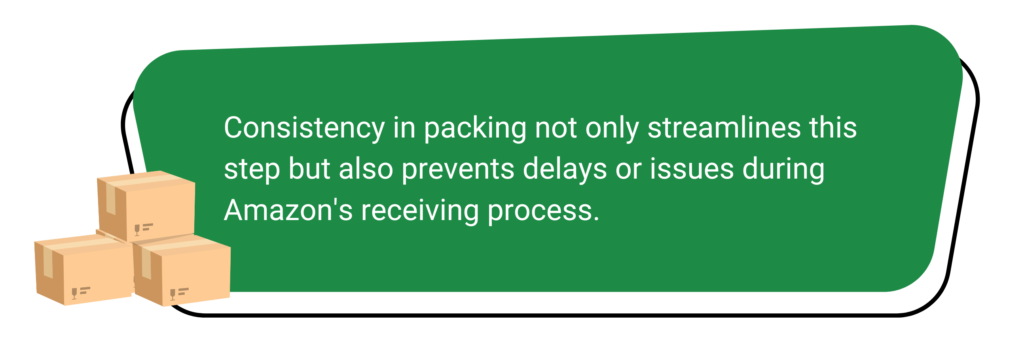
Step 3: Choosing the Right Shipping Method
Selecting the optimal shipping method for your Amazon FBA inventory is crucial for balancing cost-efficiency with timely delivery. With UUCargo, you unlock exclusive shipping discounts and competitive pricing tailored to your needs, whether you’re considering Small Parcel Delivery (SPD), Less Than Truckload (LTL), or Full Truckload (FTL) shipping. Here’s how UUCargo enhances this step:
- Small Parcel Delivery (SPD): SPD is often the most straightforward and cost-effective option for smaller, lightweight items that fit into individual boxes or small bundles. UUCargo partners with various Canadian carriers to offer exclusive discounts on SPD, making it more affordable for businesses to ship their products to Amazon Fulfillment Centers. These partnerships ensure that you not only save on shipping costs but also enjoy reliable and efficient delivery services.
- Less Than Truckload (LTL) Shipping: LTL shipping is the middle ground for shipments that are too large for SPD but don’t require the space of a full truck. It’s an economical choice for shipping bulkier items, as your shipment will be consolidated with others, cutting down on transportation costs. UUCargo excels in providing competitive LTL shipping prices, thanks to our strong relationships with carriers and our expertise in logistics management.
- Full Truckload (FTL) Shipping: For large shipments where you’re sending enough goods to fill an entire truck, FTL shipping offers a dedicated transportation solution. This method is ideal for its faster transit times and reduced risk of damage, providing a direct route for your goods to Amazon Fulfillment Centers.
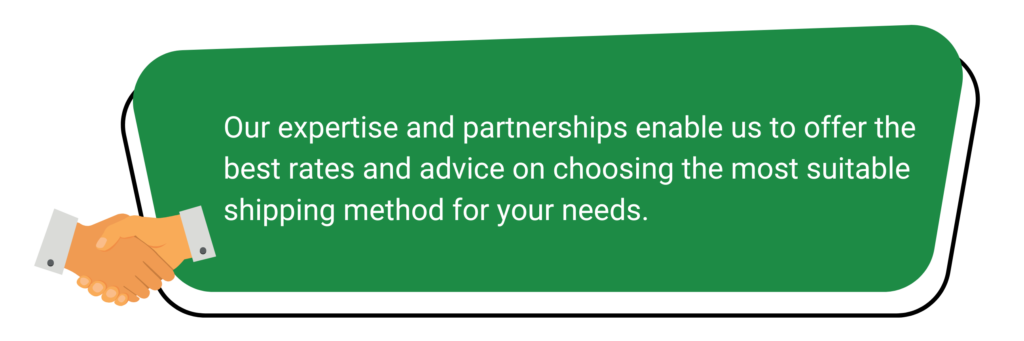
Step 4: Labeling and Shipping Your Boxes
- Labeling: Print and affix labels to each box, ensuring the barcode is visible. This step is crucial for Amazon to track and process your shipment efficiently.
- Shipping: Once labeled, you can drop off your packages at a carrier facility or arrange for a pickup. Utilizing UUCargo’s shipping solutions at this stage can significantly reduce costs and streamline logistics.
Find the Cheapest Rates
Step 5: Confirm Carrier and Pallet Information for Amazon FBA Shipments
When shipping pallets to Amazon Fulfillment Centers, confirming your carrier and pallet information is a crucial step to ensure your shipment is processed efficiently and accurately. This process varies depending on whether you’re using an Amazon-partnered carrier or a non-partnered carrier. Here’s how to navigate this step seamlessly, with insights on how UUCargo can assist in optimizing this process for your shipments
Using an Amazon-Partnered Carrier
- Select the Amazon-Partnered Carrier Option: In Seller Central, choose the Amazon-partnered carrier tab to access special shipping rates and options.
- Enter Your Freight Ready Date: Specify when your shipment will be ready for pickup, ensuring your products are prepared in advance.
- Provide Contact Information:
- For your first shipment, input the contact details of the person at the pickup location who will coordinate with the carrier.
- For subsequent shipments, you can select an existing contact from your list.
- Palletize Your Boxes: If not already done, organize your boxes on pallets. Input the pallet information for each shipment, checking that it matches the details from your initial shipment plan. Adjust any information if necessary, then confirm to receive an estimate of the carrier charges.
- Accept Carrier Charges: Review and accept the carrier charges by confirming the carrier and pallet information.
Using a Non-Partnered Carrier
- Choose the Non-Partnered Carrier Option: If you’re working with a carrier outside Amazon’s partnered network, select the non-partnered carrier tab.
- Confirm Pallet Counts: Indicate the number of pallets for each shipment and print out four copies of the FBA pallet ID labels. Affix one label to each side of the pallet to ensure visibility.
- Select Your Carrier: Choose your shipping carrier from the list provided. If your carrier is not listed, select “Other” and proceed to input tracking details.
- Enter Tracking Information: Provide the PRO/Freight bill number from your carrier. If you have a bill of lading (BOL) number, include it for additional tracking accuracy.
- Finalize Your Shipment: Save your entered information to update the status of your shipment to “Shipped.” Ensure you keep track of your shipment in Seller Central to confirm its arrival and processing at the fulfillment center.

How UUCargo Simplifies the Process
Navigating carrier and pallet information can be complex for businesses shipping pallets to Amazon Fulfillment Centers. UUCargo simplifies this process by:
Assisting with Carrier Selection: Whether you opt for an Amazon-partnered or non-partnered carrier, UUCargo can help you choose the most cost-effective and reliable option based on your shipment’s size and destination.
Providing Expert Guidance: Our team can guide you through palletizing your boxes efficiently, ensuring your products are secure and meet Amazon’s requirements.
Managing Documentation: UUCargo can assist in preparing and managing the necessary documentation, including shipping labels and tracking information, to streamline your shipment process.
Offering Competitive Rates: Through our partnerships with carriers, UUCargo offers competitive shipping rates, including for palletized shipments, whether you choose an Amazon-partnered or a non-partnered carrier.