Welcome to the UUCargo Help Centre
How to Create a UUCargo Account?
Step 2. Choose the Services
Select the service that best suits your needs. For eCommerce or logistics business owners, opt for “Sign Up for Business.” If your shipping needs are more occasional, with only a few shipments per month, “Sign Up as an Individual” is the appropriate choice.
Step 3. Account Setup
In this phase, we’ll guide you through the fundamental steps of configuring your account. Please provide your Name, Email Address, Phone Number, Company Name, and Business Type. This information is essential for tailoring our services to meet your specific needs.
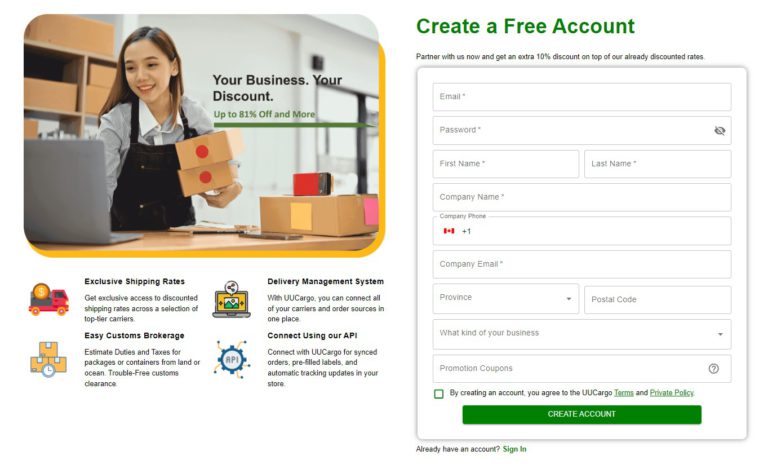
To ensure uninterrupted service and convenience, adding a valid credit card to your UUCargo account as a top-up option is essential. You have the flexibility to add it immediately upon your first login to the UUCargo system or later via the Billing Centre.
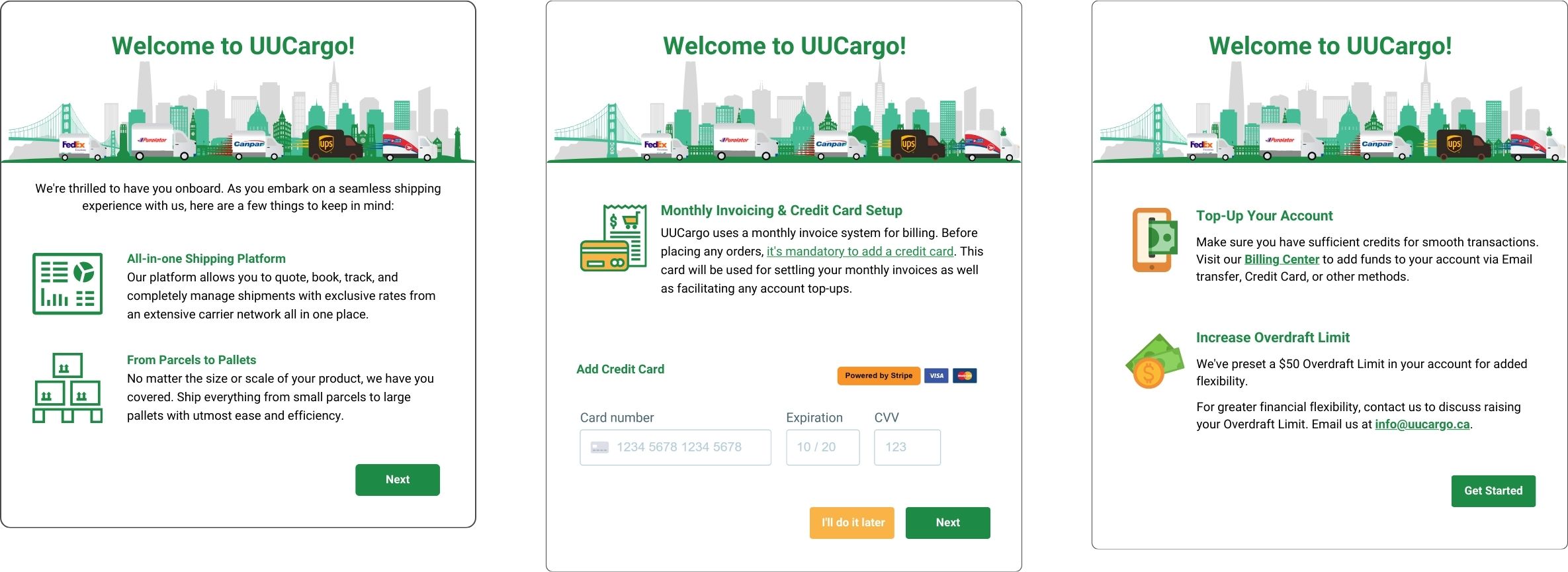
What Can I do with UUCargo Shipping Platform?
- Compare Rates: Access real-time shipping rates from leading carriers and compare them to find the most cost-effective option for your needs.
- Book Shipments: Easily book domestic, cross-border, and international shipments directly through the platform.
- Track Shipments: Get real-time updates on the status of your shipments, ensuring you always know where your packages are.
- Manage Accounts: Handle all aspects of your shipping account, including payment methods, address books, and user settings, from a single dashboard.
- Access Exclusive Discounts: Benefit from pre-negotiated discounts with top carriers, potentially saving up to 81% on shipping rates.
- Print Shipping Labels: Generate and print shipping labels directly from the platform for a smooth dispatch process.
- Schedule Pickups: Arrange for carrier pickups directly through UUCargo, saving time and adding convenience.
Update My Account Information in UUCargo
Now that your account is set up, it’s time to prepare for shipping. This guide will walk you through updating and editing your shipping address and basic information to ensure your account reflects your current details.
Upon completing your account setup, you’ll be directed to your UUCargo Dashboard, which serves as your central hub for managing shipments, tracking, and account settings.
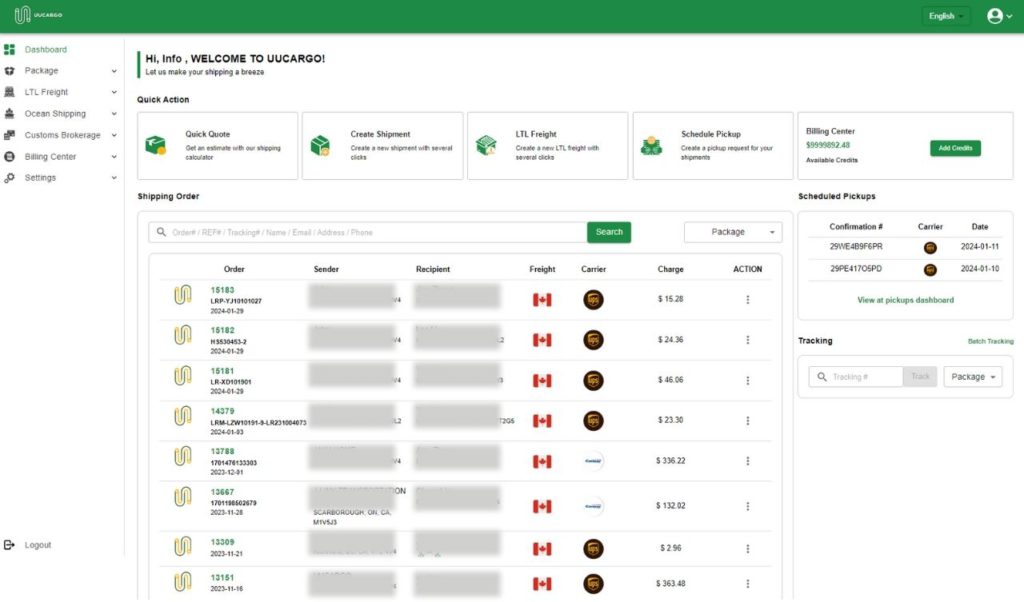
How to Update Your Account Information
- Navigate to Profile Settings: Click on the Account icon, then select “Profile” from the dropdown menu. This area allows you to view and edit your account details.
- Edit Your Information: On the Profile page, you have the flexibility to update your personal and business information, including your name, phone number, shipping address, and more. Ensure these details are current to facilitate smooth shipping operations.
- Email Address Updates: Your Company Email is a crucial identifier in our system, and it cannot be changed directly through the Profile settings for security reasons. If you need to update your email address, please contact us directly by sending an email to info@uucargo.ca. This measure ensures the integrity of your account and our ability to communicate important information to you.
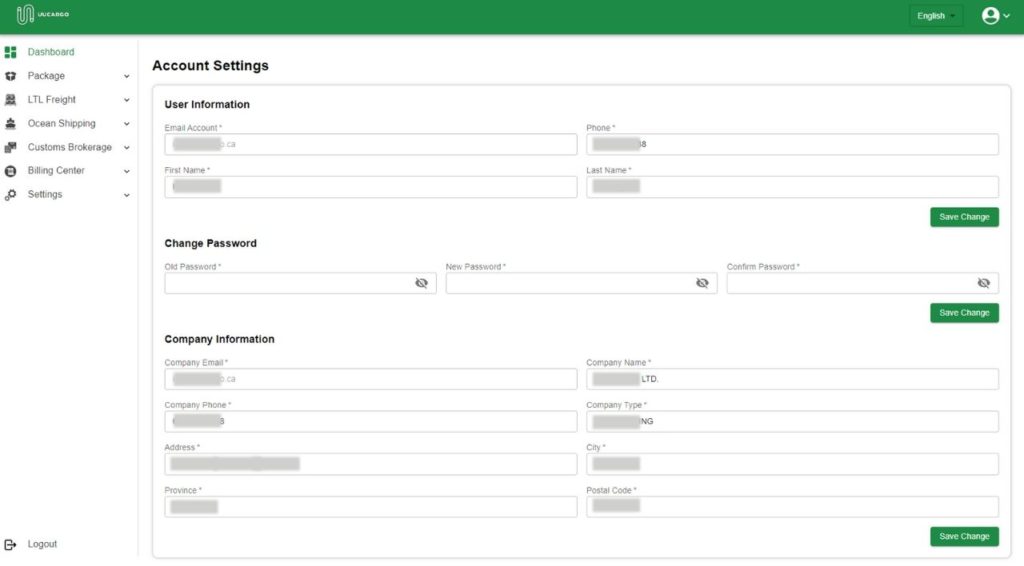
Get a Quick Quote
Once logged in, locate the ‘Quick Quote’ option on your dashboard or in the main navigation menu. This tool is designed to provide you with fast, accurate shipping quotes.
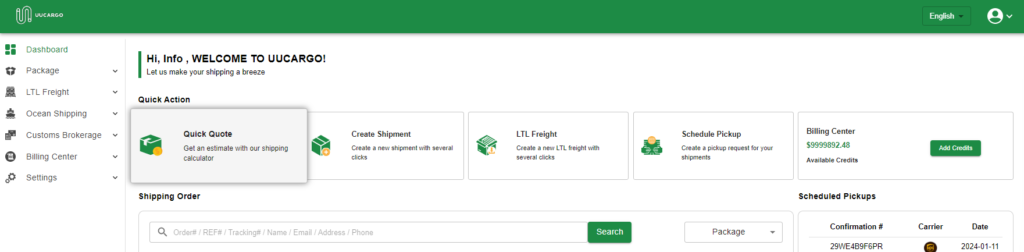
Fill in the necessary information about your shipment, including the origin and destination addresses, package dimensions, weight, and the type of goods being shipped. Be as precise as possible to ensure an accurate quote.
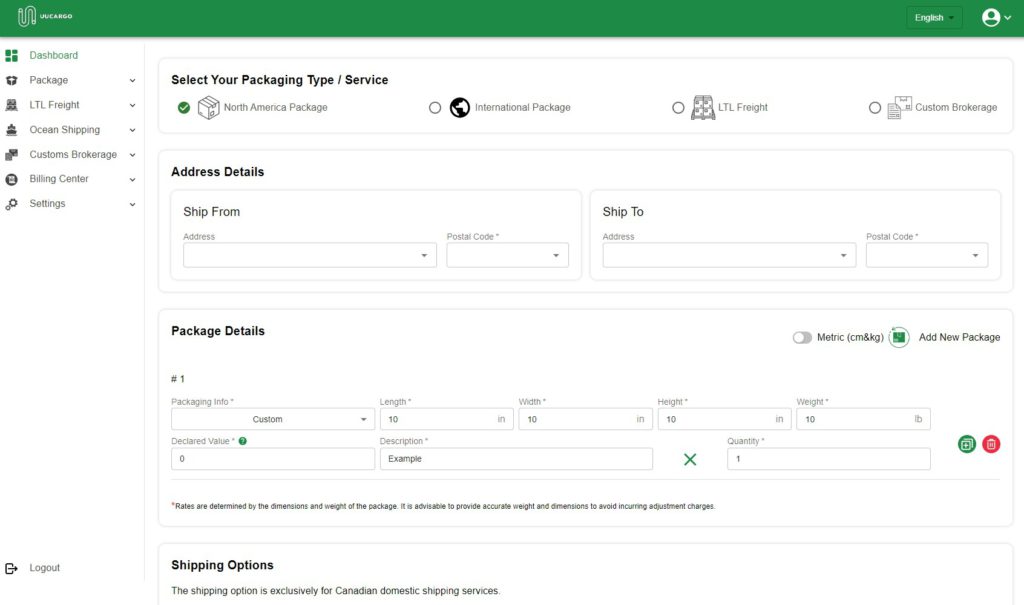
Countries You Can Ship From With UUCargo
UUCargo boasts a comprehensive shipping network that spans across North America, enabling seamless shipping solutions from within this region. Additionally, our services extend to Europe, offering you the flexibility to send parcels to numerous European destinations. Whether you’re shipping domestically within North America or reaching out to international markets in Europe, UUCargo has got your shipping needs covered.
Using Your UUCargo QR Code
- Find Your QR Code: Access it by logging into your UUCargo account and visiting your profile.
- Display for Customers: Place the QR Code where customers can easily see and scan it, such as at your checkout area or in promotional materials.
- Customer Scans & Orders: When a customer scans the QR Code, they’re directed to place an order through UUCargo, simplifying their shipping process.
- Earn Credits: Each completed order via your QR Code earns credits to your account, rewarding you for referrals.
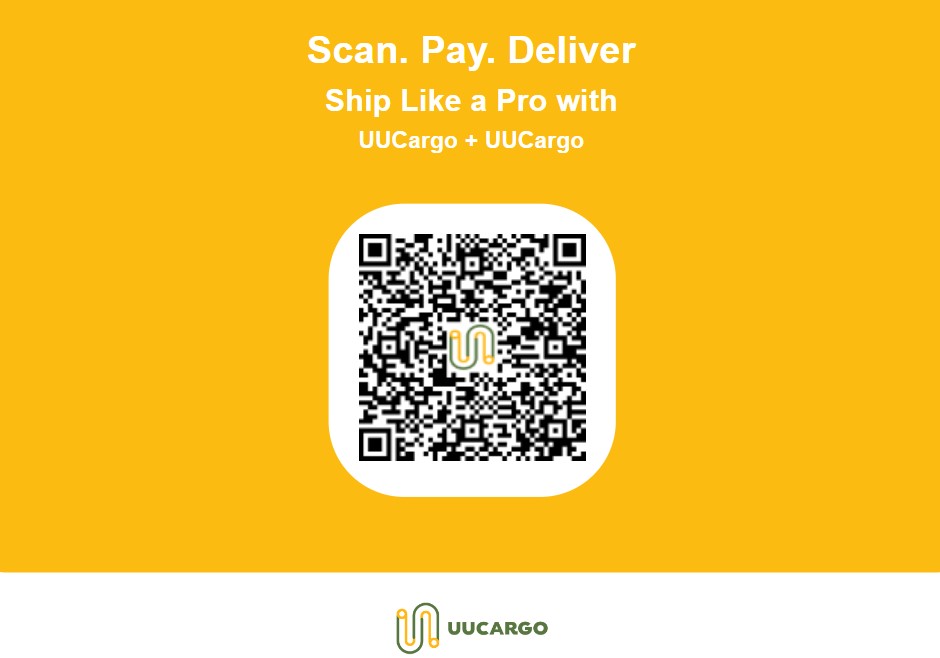
How to Create Package Shipments on UUCargo?
Step 1: Ship From & Ship To
- Go to the sidebar and select North American Shipment.
- At the top of the page, enter the Ship From address and receiver’s information.
- Opt to “Save this address for future use” when entering a new address, or select from the Address Book in the top-right corner.
- Utilize the robust address search feature to find your address accurately.
- It’s recommended to validate your address for accuracy.
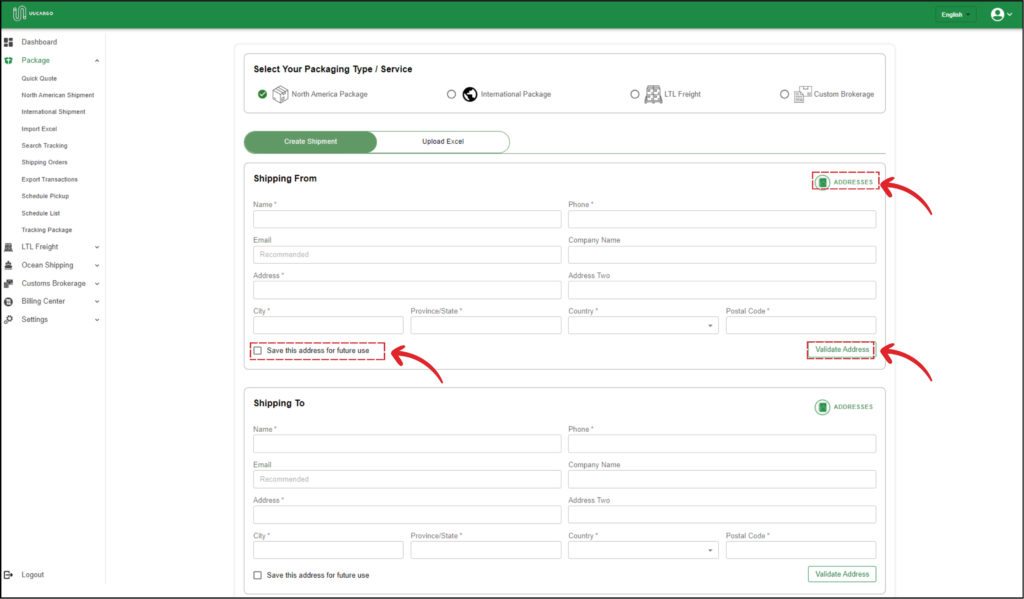
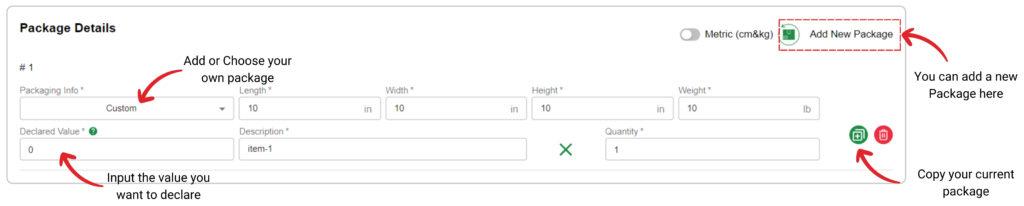
- Add Services: Options like Signature Required or Include Lithium Batteries can be selected based on your needs.
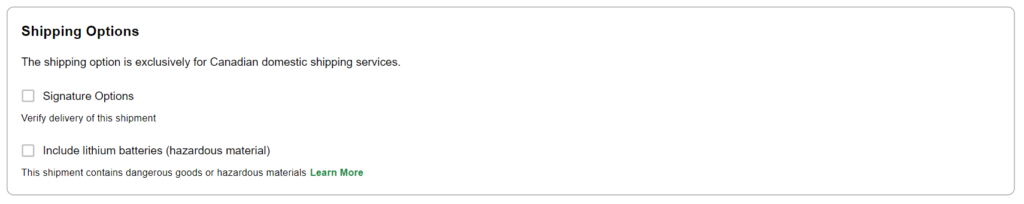
Step 4: Choose Your Courier
- Courier Selection: Review all available courier options (Best Value, Cheapest, Fastest) and select the one that suits your shipping requirements.
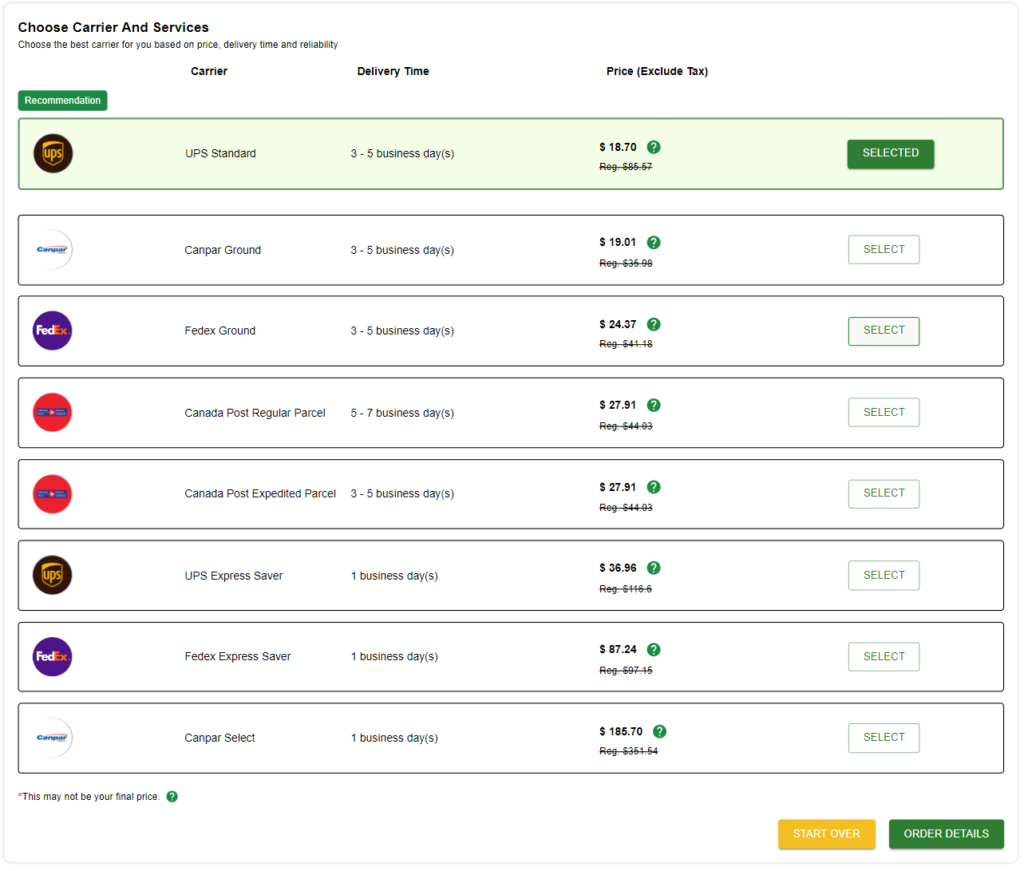
Step 5: Place Order
- Review and Confirm: Double-check all shipping details, then click “Place Order” to finalize your shipment.
What should I do if I ship a cross-border order?
Shipping cross-border orders requires attention to detail and adherence to international shipping regulations. Here’s a step-by-step guide to ensure your cross-border shipment is successful:
Input all necessary shipping information as you would for domestic shipments within Canada. This includes the shipping address, package information, and any additional services required.
Choose the most suitable carrier for your needs. UUCargo will offer recommendations based on the specific demands of your shipment, ensuring you find the best fit for your cross-border delivery.
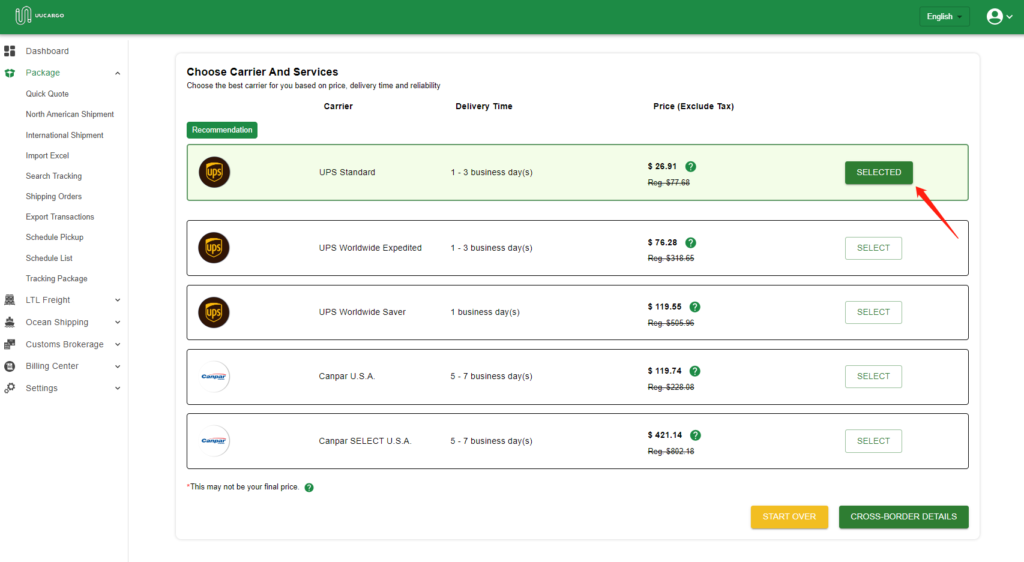
For cross-border shipments, you must provide detailed product information. This includes the SKU (Stock Keeping Unit), HS Code (Harmonized System Code), and basic product details. The HS Code is particularly important for customs classification and duty determination.
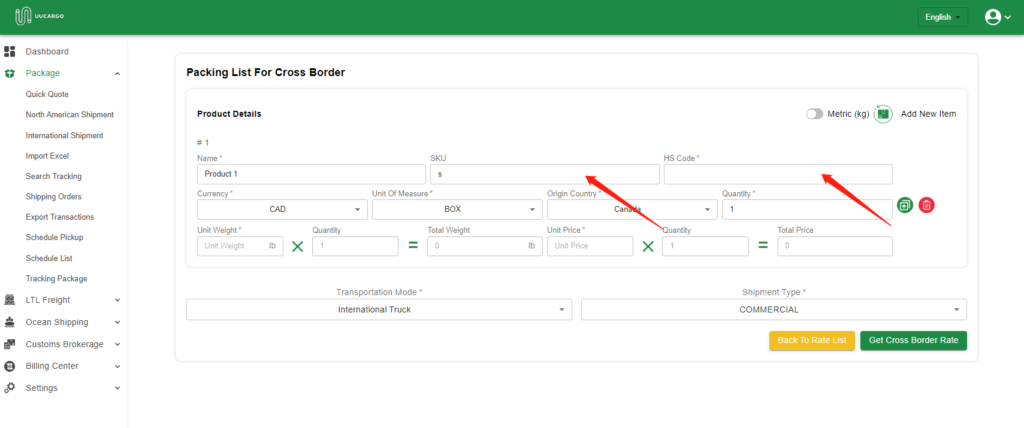
Once you click on “Get Cross Border Rate,” UUCargo’s system will automatically calculate and present the total Brokerage Fees associated with your shipment. These fees are charged for the service of processing your shipment through customs and ensuring it complies with all applicable regulations.
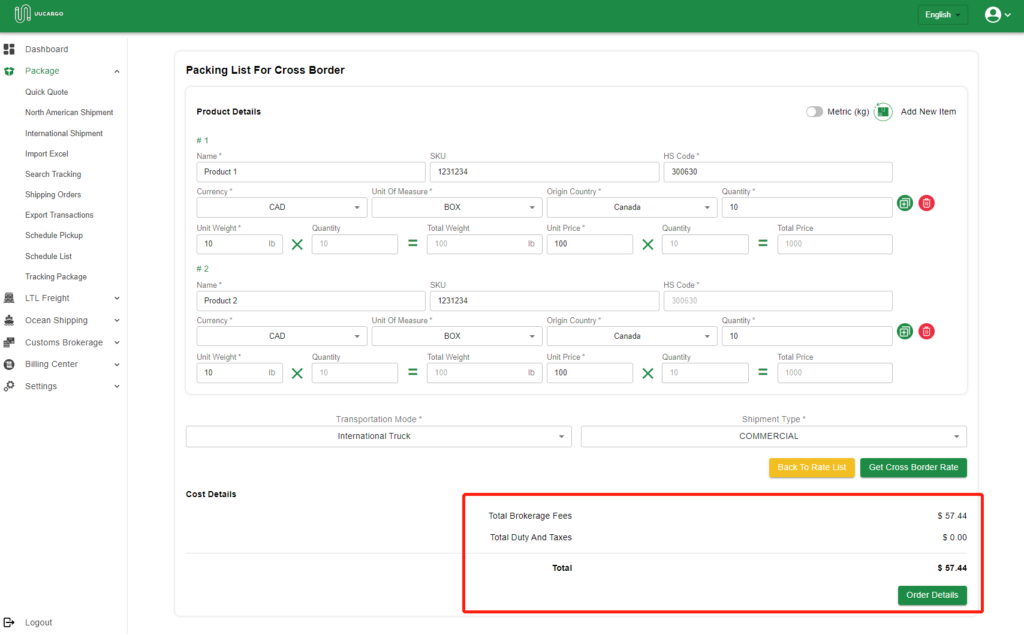
Manage International Orders & Declare Customs Items
Navigating the intricacies of cross-border shipping is made straightforward with UUCargo. Here’s a simplified process for managing your international labels and declaring customs items:
Step 1: Once you’ve created a cross-border or international shipping order, UUCargo’s system will direct you to the Order Dashboard. Here, you’ll find comprehensive shipping details, including a section labeled “Cross Border Information,” which enumerates all packages and items requiring customs declaration.
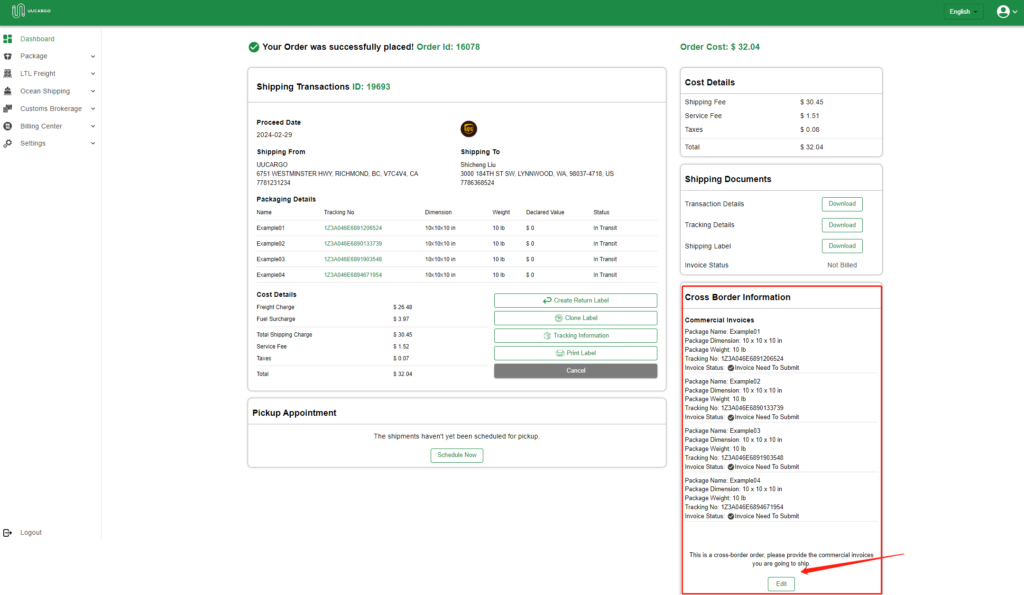
By clicking “Edit” in the Cross Border Information section, you’ll be led to a page where you can either create or upload your commercial invoice, a crucial document for customs clearance.
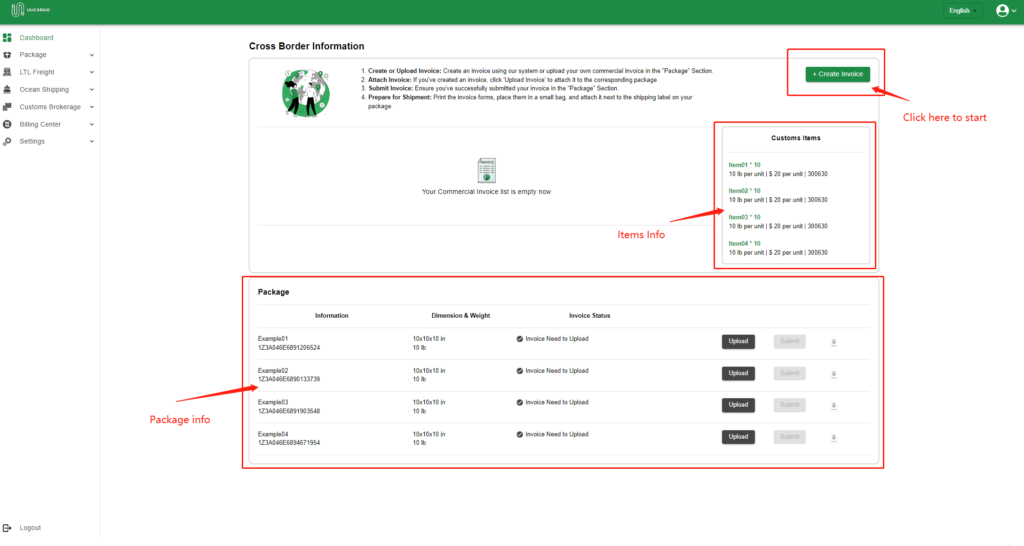
If you already possess a commercial invoice, simply upload it and then click “Submit” to proceed.
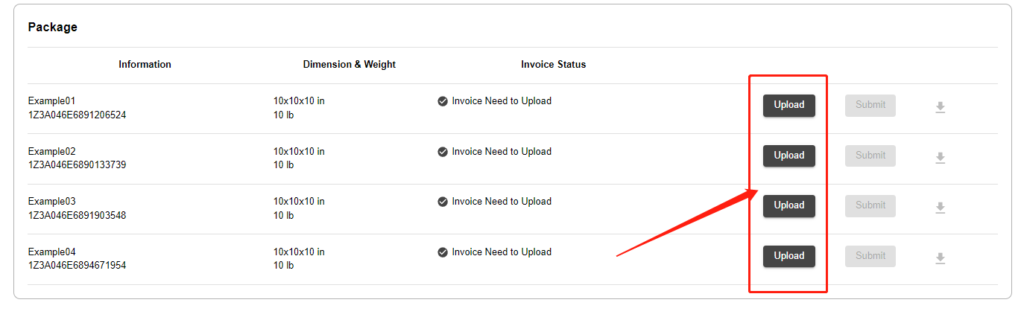
Step 4 Creating a New Invoice:
Should you need to create a new invoice, click the “Create Invoice” button. UUCargo offers the flexibility to generate invoices tailored to each package, including varying items. Select the package and items for which you wish to create the invoice.
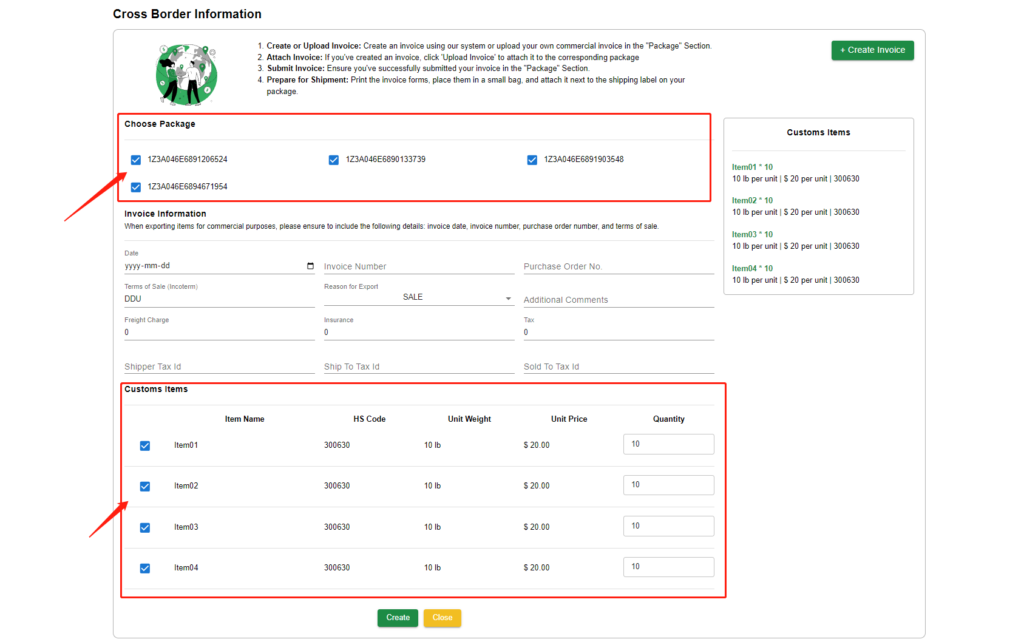
Step 5 Finalizing Your Invoice:
After crafting your invoice, ensure you click “Create and Upload” to add it to your shipping order. Complete the process by hitting “Submit” in the Package section.
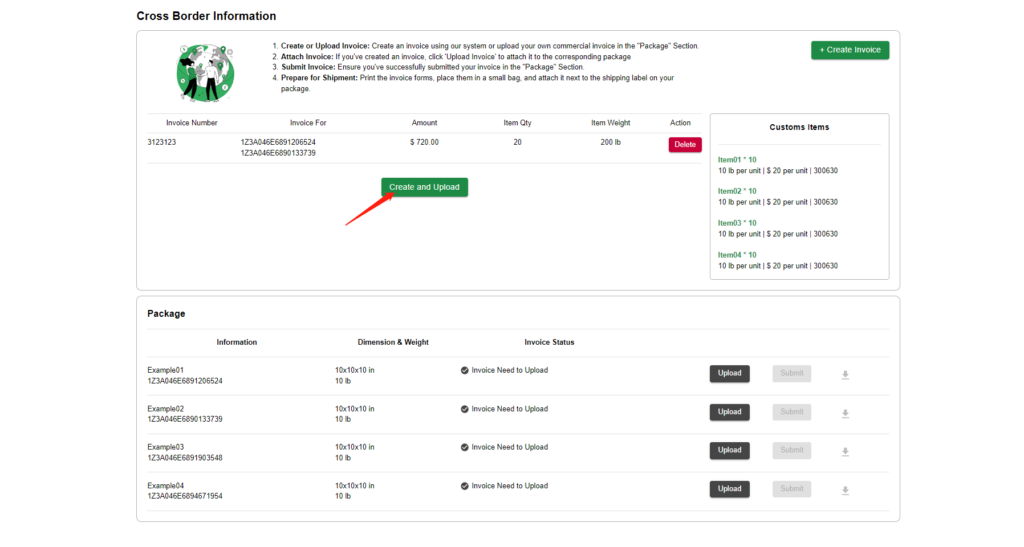
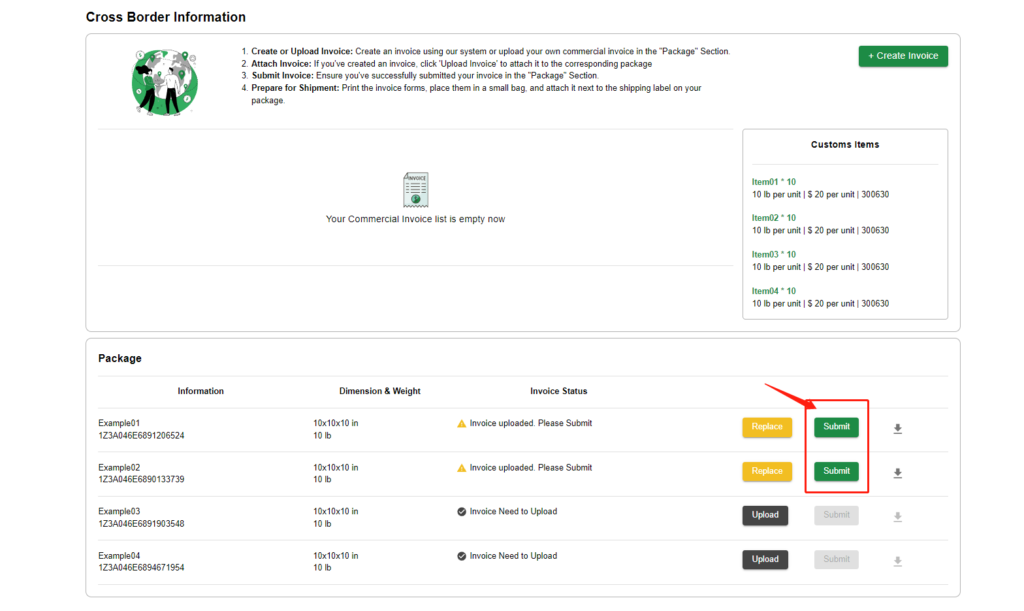
What should I Know About LTL Freight Shipment?
Cost-Effectiveness
- Shared Space: Your shipment shares truck space with other shipments, which divides the transportation costs among different shippers, making it more affordable than booking a full truckload (FTL).
- Flexible Pricing: Rates are determined by various factors including weight, distance, and freight class, allowing for competitive pricing.
Freight Class
- Classification System: LTL shipments are categorized into freight classes, ranging from 50 to 500. This classification is based on density, handling, stowability, and liability, affecting the overall shipping cost.
- Importance of Accuracy: Properly classifying your freight is crucial to avoid additional charges. Misclassification can lead to reclassification fees and increased costs.
Packaging and Handling
- Proper Packaging: Goods must be well-packaged, usually on pallets or in crates, to ensure safety and ease of handling during transit.
- Handling: LTL shipments are handled multiple times, from pickup to sorting at terminals and final delivery, necessitating robust packaging.
Transit Times
- Longer Transit Times: Due to the consolidation process and multiple stops, LTL shipments might have longer transit times compared to FTL shipments.
- Tracking: Carriers provide tracking options, allowing shippers to monitor their freight’s progress.
Additional Services
- Accessorial Charges: Services beyond the standard dock-to-dock transportation, such as inside delivery, liftgate service, and residential pickup/delivery, may incur additional fees.
- Insurance: While carriers offer limited liability coverage, considering additional insurance for high-value shipments is advisable.
Booking and Shipping Process
- Quotes and Booking: Obtain quotes from multiple carriers to find the best rate and service for your needs. Accurate weight and dimensions are essential for an accurate quote.
- Documentation: Proper documentation, including a Bill of Lading (BOL), is required. The BOL serves as a receipt and a contract between the shipper and the carrier.
- Proper Packaging: Goods must be well-packaged, usually on pallets or in crates, to ensure safety and ease of handling during transit.
- Handling: LTL shipments are handled multiple times, from pickup to sorting at terminals and final delivery, necessitating robust packaging.
Transit Times
- Longer Transit Times: Due to the consolidation process and multiple stops, LTL shipments might have longer transit times compared to FTL shipments.
- Tracking: Carriers provide tracking options, allowing shippers to monitor their freight’s progress.
Additional Services
- Accessorial Charges: Services beyond the standard dock-to-dock transportation, such as inside delivery, liftgate service, and residential pickup/delivery, may incur additional fees.
- Insurance: While carriers offer limited liability coverage, considering additional insurance for high-value shipments is advisable.
Booking and Shipping Process
- Quotes and Booking: Obtain quotes from multiple carriers to find the best rate and service for your needs. Accurate weight and dimensions are essential for an accurate quote.
- Documentation: Proper documentation, including a Bill of Lading (BOL), is required. The BOL serves as a receipt and a contract between the shipper and the carrier.
- Accessorial Charges: Services beyond the standard dock-to-dock transportation, such as inside delivery, liftgate service, and residential pickup/delivery, may incur additional fees.
- Insurance: While carriers offer limited liability coverage, considering additional insurance for high-value shipments is advisable.
Booking and Shipping Process
- Quotes and Booking: Obtain quotes from multiple carriers to find the best rate and service for your needs. Accurate weight and dimensions are essential for an accurate quote.
- Documentation: Proper documentation, including a Bill of Lading (BOL), is required. The BOL serves as a receipt and a contract between the shipper and the carrier.
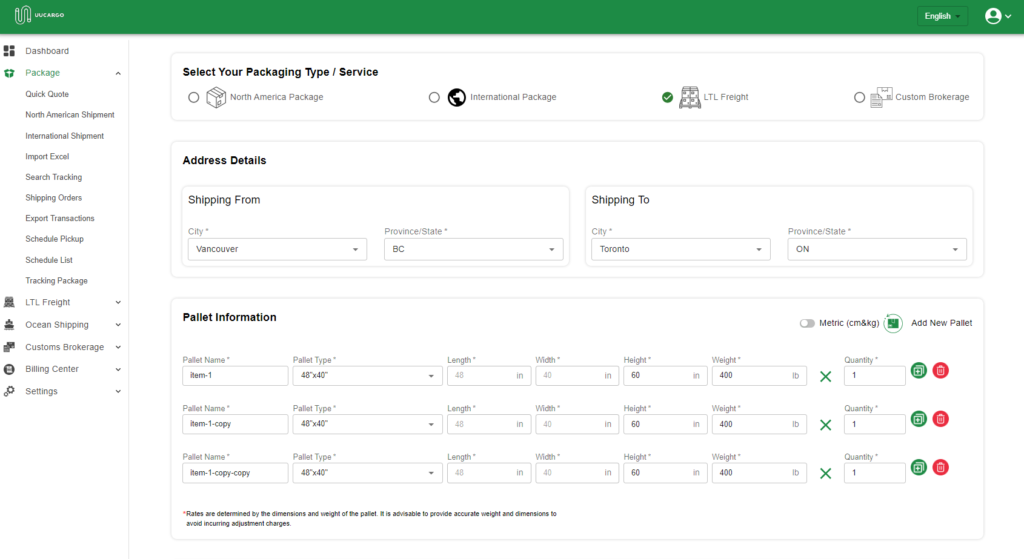
Understanding UPS Label Expiration Dates
Expiration Duration
- Validity: UPS labels are valid for 10 days from the creation date. It’s imperative to use the label within this timeframe to ensure the package is shipped successfully.
- After Expiration: Post the 10-day period, the label is considered invalid, potentially causing issues if attempted for use in shipping.
Refund Policy for Unused Labels
- Eligibility for Refunds: If a UPS label is generated but not used, you’re entitled to a refund.
- Process: To initiate a refund, cancel the shipment via your shipping platform’s dashboard.
- Refund Timeline: Expect the shipping cost to be credited back to your account within 10 business days after cancellation.
How to Upload Orders to UUCargo via CSV
To efficiently import a large volume of orders for creating shipping labels on UUCargo, particularly useful for e-commerce store owners, follow these steps to use the CSV upload feature:
- Access North American Shipment: Click on the navigation bar and select “North American Shipment,” then look for the “Upload Excel” option.
- Enter Shipping From Information: Provide the necessary details about your shipping origin before proceeding with the upload.
- Upload Bulk Shipments: Click on the upload button to import your bulk shipment data. Ensure your CSV file matches the UUCargo format by downloading and utilizing our CSV template for guidance.
- Carrier Selection and Rates: After uploading, choose the carrier that best fits your shipping needs and click on “Get Shipping Rates” to proceed.
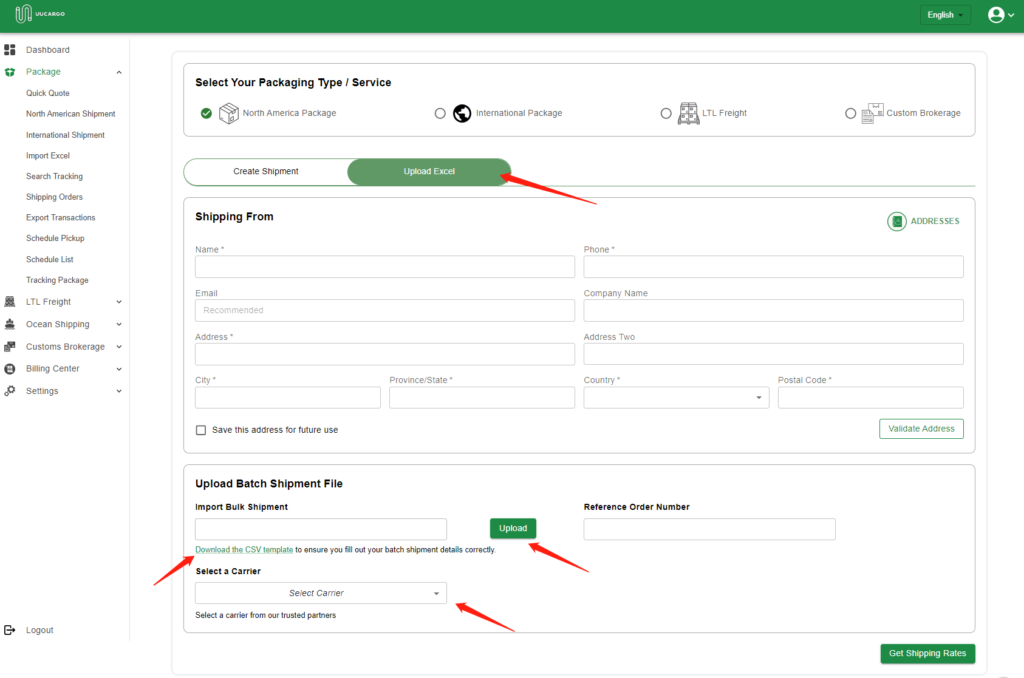
How to Add Signature Confirmation for Package Delivery
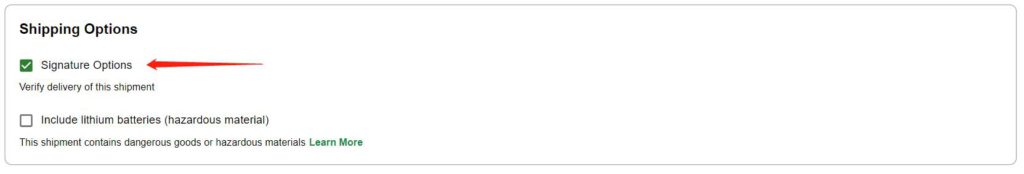
Shipping Insurance Options in UUCargo
In the realm of shipping, ensuring the safety of your packages is paramount. With statistics indicating that one out of ten shipments arrives damaged, over 1.7 million packages are lost daily nationwide, and an increasing number of customers hesitant to repurchase following poor delivery experiences, the importance of securing your shipments cannot be overstated. UUCargo offers a straightforward solution to this challenge through its shipping insurance options.aks, and the gas tank is about a quarter full. Remove all personal items and any loose parts or accessories.
Adding Insurance to Your Shipments
Insurance can be seamlessly added to your shipments on UUCargo. Simply input the declared value of the item(s) when creating your shipping label.
How to Create Return Labels
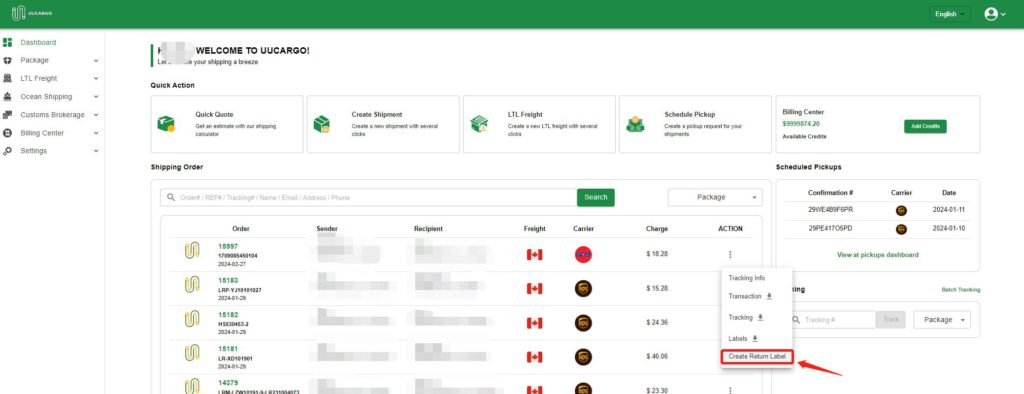
You can also directly go to your package order dashboard to create return label.
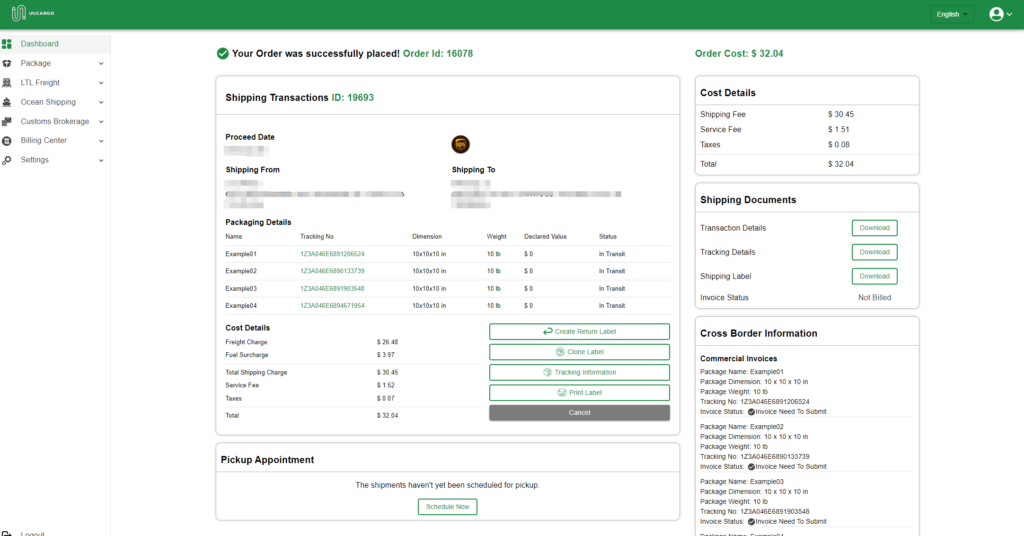
Scheduling a Package Pickup with UUCargo
Scheduling pickups for UPS, Canada Post, FedEx, and Canpar Express via UUCargo simplifies the logistics process significantly. Our intuitive system auto-fills your customer information on the pickup form, streamlining the process. Here’s how to schedule a pickup:
Ensure you have at least one shipping transaction set for the shipment date of either today or tomorrow.
After placing your shipping order, navigate to the dashboard and click on the Order ID to open the Shipments page.
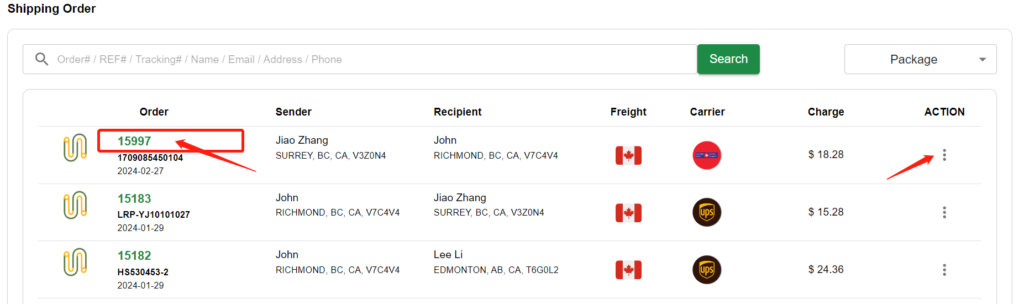
On the Shipments page, look for the Pickup Appointment section where you can book your pickup according to your schedule.
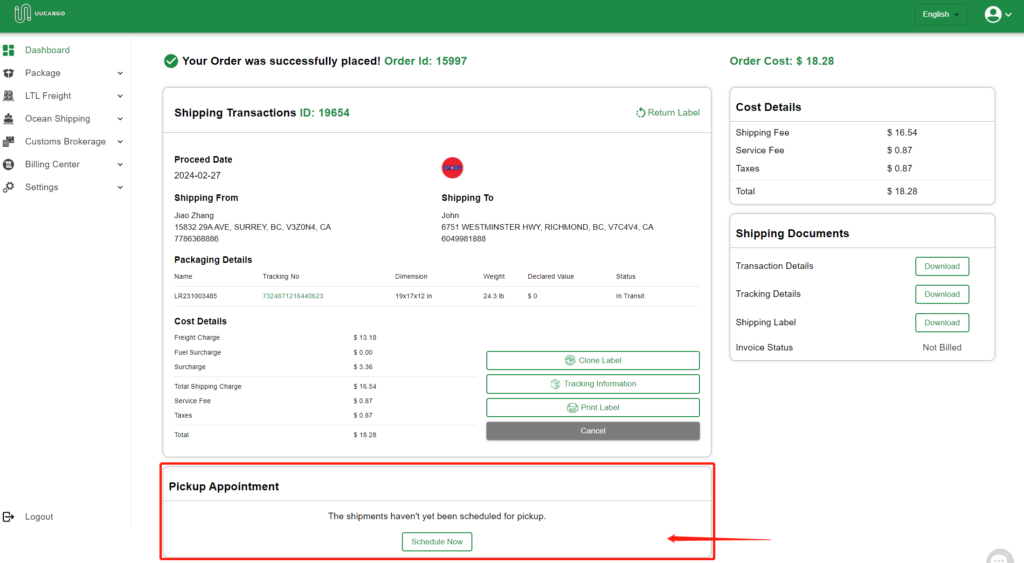
What payment methods are accepted by UUCargo
UUCargo offers a flexible range of payment options to cater to your convenience, including cheque, e-transfer, and credit card payments. For e-transfer payment, please ensure to email your remittance details to pay@uucargo.ca for seamless transaction processing. If you encounter any issues with billing or invoicing, our dedicated team is ready to assist you at accounting@uucargo.ca, ensuring your experience is smooth and hassle-free.
How do the Billing Cycles in UUCargo Work for partner users?
UUCargo utilizes a bi-weekly billing cycle to manage your shipping expenses, ensuring that your account is invoiced every two weeks for the services used. It’s important to maintain sufficient credit in your account to cover your current invoice. Alternatively, you have the flexibility to settle your invoices using various payment methods such as email transfer, credit card, or third-party payment platforms. This approach helps keep your shipping finances organized and allows for smoother operational flow, without the need for daily transaction management.
Understanding Adjustment Surcharge in UUCargo
Adding Credits to Your UUCargo Partner Account
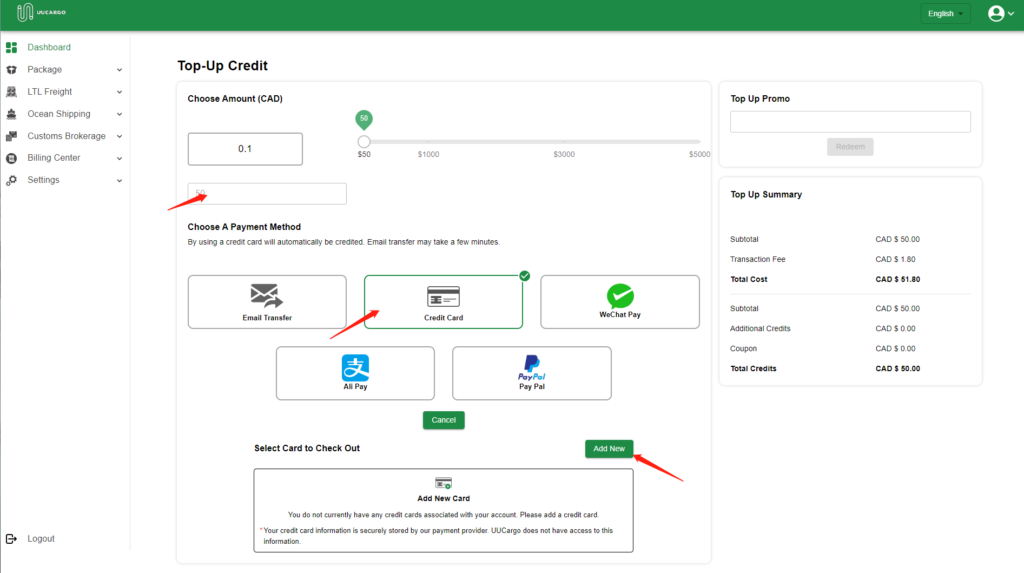
What should I Do if I Come Across a Billing Problem?
If you encounter a billing problem with your UUCargo account, the best course of action is to directly reach out to the accounting team. Simply send an email to accounting@uucargo.ca detailing the issue you’re facing. It’s helpful to include any relevant information or documentation related to the billing problem in your email to facilitate a quick and effective resolution.
Understanding Available Credit on UUCargo
Before leveraging UUCargo for your shipping needs, it’s crucial to ensure your account has sufficient available credit. UUCargo supports its partners by offering a $50 Overdraft Limit for each partner account. This means you can proceed with placing shipping orders up to this limit, providing a buffer to manage your shipping activities without immediate top-up.
However, to take full advantage of UUCargo’s services beyond the initial $50, you have the flexibility to top up your account at any time before placing an order. This ensures that your shipping operations can continue seamlessly, without the limitations of the initial overdraft limit. This system is designed to facilitate ease of use and financial flexibility, allowing you to scale your shipping activities according to your business needs.
How to Export Transactions From?
To export your transaction details on UUCargo, simply log into your account and head over to the order dashboard. Within this dashboard, look for the “Shipping Documents” section, where you’ll find the “Transaction Form” option. This allows you to conveniently export the necessary transaction data, facilitating easy tracking and management of your shipping activities directly from UUCargo.
How does UUCargo Work?
UUCargo harnesses volume discounts through partnerships with carriers, offering small-to-medium-sized businesses access to competitive shipping rates. This aggregation of demand allows UUCargo to negotiate lower prices, making efficient shipping accessible to a wider range of businesses.
Do you operate your own fleet of trucks for transporting pallets and packages?
Yes, UUCargo has its own transportation team to directly handle pallets and packages. Additionally, to enhance your shipping options, we maintain long-standing relationships with top carriers across North America, offering access to these services at discounted rates. This blend of in-house capabilities and strategic partnerships ensures comprehensive and cost-effective shipping solutions for our customers.
Shipping Lithium Batteries with UUCargo
Lithium batteries power many of our daily electronics, including laptops and cellphones. Given their widespread use and potential hazards, special considerations are required when shipping these items. Here are key guidelines to ensure safe and compliant transportation:
- Know the Battery Type: Distinguish between lithium-ion (rechargeable) and lithium metal (non-rechargeable) batteries, as shipping regulations differ.
- Packaging Requirements: Batteries should be securely packaged to prevent short circuits. This often means keeping them in their original packaging or insulating the terminals.
- Labeling and Documentation: Packages containing lithium batteries must be clearly labeled to indicate they contain lithium batteries. Certain shipments may also require special documentation detailing the battery type and specifications.
- Quantity Limits: There may be restrictions on the number of batteries or devices containing batteries that can be shipped in a single package, depending on the carrier and destination.
- Carrier Regulations: Different carriers have specific regulations for shipping lithium batteries. It’s crucial to consult with your carrier for their guidelines to ensure compliance.
- International and Domestic Regulations: Be aware of and comply with international regulations (like IATA for air transport) and any domestic regulations applicable to your shipment’s origin and destination.
- Safety Data Sheets (SDS): For commercial shipments, having a Safety Data Sheet for the lithium batteries being shipped may be required.
Ensuring your packages containing lithium batteries adhere to these guidelines not only guarantees the safety of the transport process but also helps prevent potential legal and financial repercussions associated with non-compliance. Always stay updated with the latest regulations as they can evolve. Learn More
What is freight class/NMFC?
Freight class, also known as NMFC (National Motor Freight Classification), is a categorization system used in the shipping industry to price and classify shipments within, to, or from the United States. It’s calculated based on various factors such as ease of handling, value, weight, dimensions (length, height), density, and the risk of liability. If you’re uncertain about determining your shipment’s freight class, you’re encouraged to reach out to op@uucargo.ca for guidance and support.
What is an HS code?
An HS Code, short for Harmonized Commodity Description and Coding System, is a 6 to 10 digit number used internationally to classify products for import or export. It serves as a universal language for customs authorities in countries that adhere to the harmonized system, allowing them to accurately identify and process products crossing international borders.
What is BOL?
A Bill of Lading (BOL) is the document issued by the carrier to the shipper of goods. This document is essential for exporters to get paid and importers to get their merchandise. Should something happen to your cargo, a BOL is required for compensation in the event of any damage, delay, or loss. The BOL provides a tracking number to track your freight and includes international shipping details.
When do I need a customs broker?
You’ll need a licensed customs broker for clearing pallet shipments crossing international borders, like those between Canada and the US. However, for package shipments, our courier partners manage the customs clearance process for your international deliveries. UUCargo collaborates with professional customs brokerage agencies to ensure smooth and compliant cross-border transactions.
Where should I drop off my parcel?
You can choose to drop off your package at one of the many locations available through our carrier partners. Alternatively, you have the convenience of scheduling a pick-up directly from your location with the carrier, offering flexibility in how you manage your shipments.
